Demystifying Firewalls: Safeguarding Your Network with Cybersecurity In the realm of...

iPoint Insights (blog)

Demystifying Firewalls: Safeguarding Your Network with Cybersecurity In the realm of...

In the dynamic world of liquor retail, staying ahead of the curve requires smart solutions that...
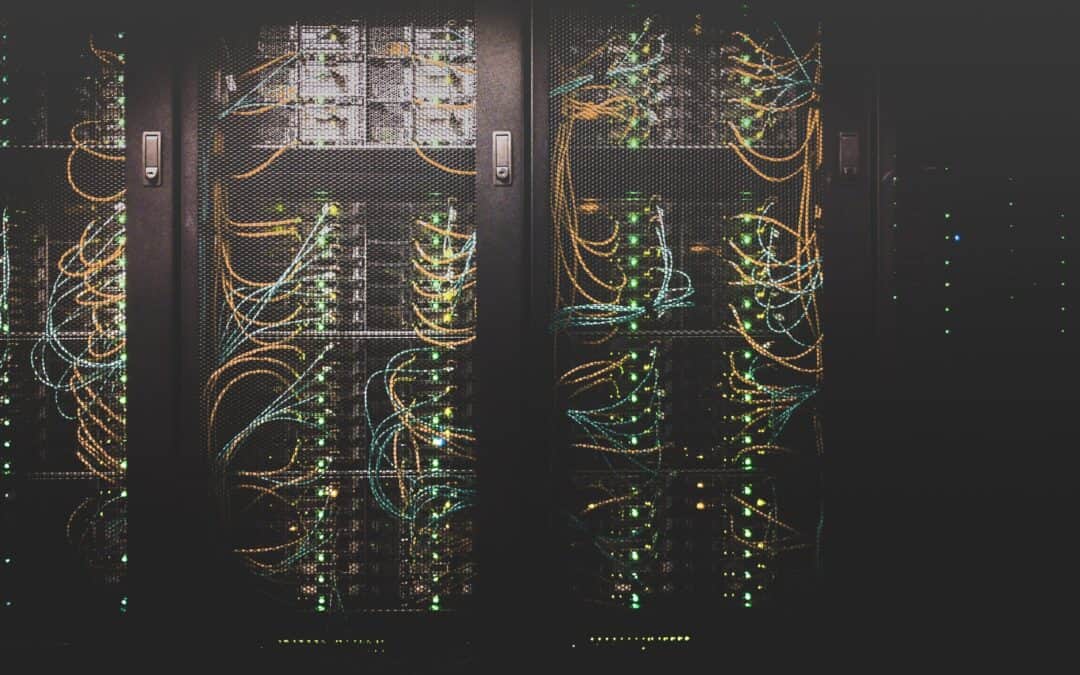
Remote backup disaster recovery includes a few different moving pieces. The first is remote backups – this essentially means a company that provides networking services, such as iPoint Technologies, routinely makes copies of your company’s most significant data, and then stores those copies on a server that is located somewhere far away from your office. That way, if a disaster occurs – such as a wildfire, or one of your employees clicks on a suspicious link that downloads a ton of ransomware onto your servers, and suddenly you cannot access any business information unless you pay a huge ransom to strangers over the internet – your company’s information is safe and can be recovered! (Take that, fraudsters!)
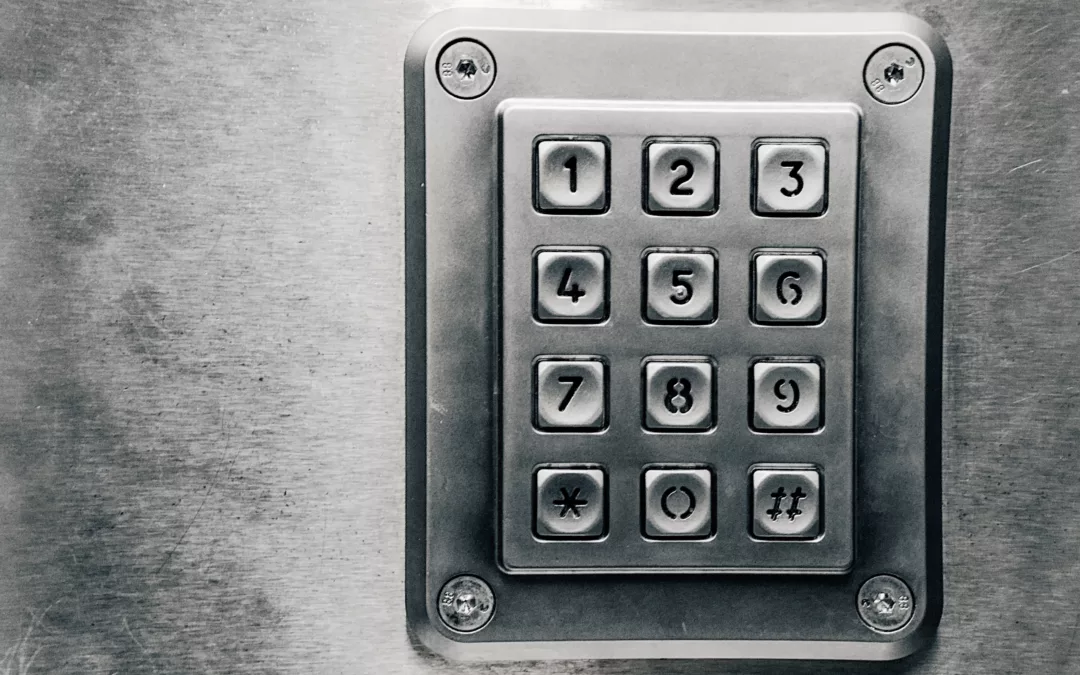
Not so fun fact: 81% of all data breaches are caused by weak passwords (according to Verizon...

We’ve all seen them. From that dashing Nigerian Prince who promises you riches to that text with a...

Starting January 14, 2020 Windows 7 will no longer be supported by Microsoft. This means no...
Backing up your data is more important then ever with increasing hacks and malware it is imperative to have your data backed up. There are two different methods that can be used when backing up your data, remote and on site. An onsite backup is hosted at your business and has some advantages such as instant access to data, its less expensive and the internet is not needed to access it. The downside to an onsite backup is that in the case of a tragic event, the data can be lost or corrupted.
The advantages of an offsite backup include remote access from any location, the data is safely stored if something happens to your company’s local server, and it is easily accessible for multiple people within the company. Cloud based backups also usually include unlimited storage, meaning your company will never run out of storage room. Some downsides to remote backups are that it usually costs more then an onsite backup, and the time to get your files can be long depending on your file size and internet speed.