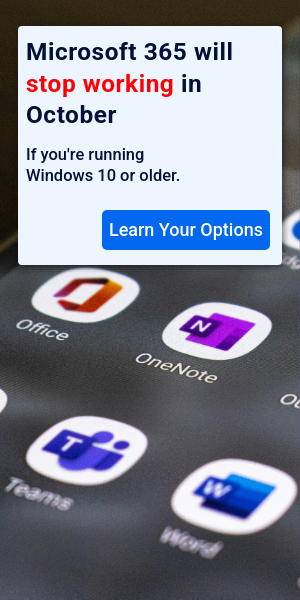The name of the game is to take website visitors and change them to leads. It’s how you can make your business grow faster. Although as well all know-it’s really hard to make people put their information into these sign-up forms. One, people tend to be lazy and don’t feel like taking the time to do so, two, people don’t always like sharing their information, and three, people are often afraid of being inundated with emails or other things they don’t find useful (which can turn them away from your business). We wrote this blog to help you follow simple rules that will make people more willing to use your sign-ups forms and in turn create a bigger conversation ratio for your business.
Simplicity is King
Most people using sign-up forms know what they are getting into and they know how the forms work. You don’t need to bombard them with too much information otherwise people can become annoyed and just chose to not fill out the form. Avoid extra fields and unnecessary wording to boost your chances of conversions.
Avoid Two Columns (unless they’re related)
Going back to keeping things simple, it is best to just have one column forms. Extra columns can confuse readers and cause them to fill out the form incorrectly. If you’re a firm believer of the multiple column use, then be sure to make sure the columns relate, such as first name and then last name.
Get Rid of Distractions
Simple, simple, simple. Have we mentioned how important it is to keep things simple? Your sign-up forms are to do one thing: generate leads. You want to rid of extra ads, unnecessary wording or photos. Studies show that our attention spans are decreasing. You wouldn’t want another ad distracting your lead, stopping them from finishing filling out your form!
Don’t Make people fill out Information Twice
Technology can be your friend to make sure people don’t fill out their information more than once. Nothing annoys people more than when they must fill out the same information over and over again. They could get bored and just stop filling out the form and go to a competitor. Some form builders use progressive profiling which takes the information of one form a person filled out and can auto-fill that information into another form if the person wants to sign up for multiple forms. It keeps the experience positive and efficient, something leads will associate your business with.
We outlined just a few tips for you. If you’re looking for more information be sure to read up on this article done by HubSpot, click here.
If you are still looking for more help with creating forms for your site, be sure to reach out to us. We would love to give your more information and assist you in creating meaningful forms that help your business grow more leads.