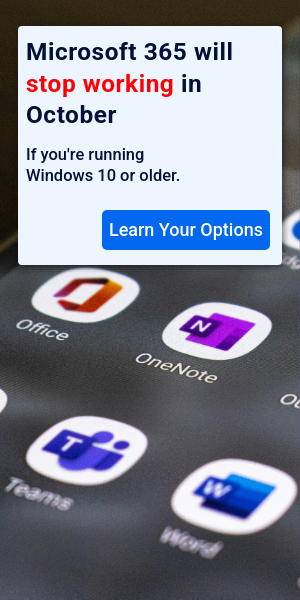We have been seeing quite an increase in attempts to obtain sensitive information through email, also known as phishing. These emails disguise themselves in ways that makes them look trustworthy in hopes that you’ll click on their link and enter in your information which they then use for malicious purposes. One of the more prevalent ones of late is an email that claims to have your password and actually lists a password which you have likely used in the past or possibly even presently (if you don’t change your passwords often). If you’re looking for more information, here is article/tech tip from the NY Times in regards to this particular type of phishing attempt and how they may have come to know a previously used password.
Good password practice is to use passwords that are a minimum of 8 characters – alphanumeric and symbols. For more sensitive information, it is a good idea to change the passwords every 3-6 months or use two-factor authentication. A two-factor authentication example is a code that is sent to your phone despite logging in properly with your password. Most financial institutions are already implementing this methodology. Make sure your passwords have nothing to do with your personal information (such as your birthday, the street you live on, where you work, etc). Although you may not mind if someone knows that personal information about you, it makes knowing your password easier for hackers. It is recommended that you use random numbers, letters, and symbols in password. Check this web site for a strong password.
If you have any questions/concerns regarding this, feel free to contact us and we would be glad to assist you. We at iPoint would love to help you navigate through possible phishing scams and assist with other tips to keep all your sensitive information safe.